|
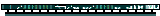

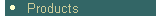



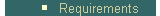
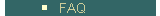




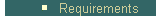
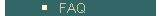
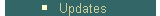
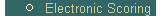



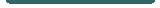
| |
What's new in ProScore v5.0.0
- Updated user interface
- 31 different skins available to customize the way ProScore looks
- New database (client/server technology)
- Easier networking
- Support for flights
- Gymnast alternate ID
- Phonetic name for hard to pronounce names
- Drag-n-drop squad assignment
- One-click squad balancing
- Renumber lock
- Drag-n-drop event lineups for college meets
- Drag-n-drop session assignments
- Customizable rotation definitions with bye rotation support
- Integration with USA Gymnastics member services database
- Verify/Update professional information for coaches and judges
- Import/Verify athletes
- Visual age groups
- Generate equal age groups
- Email
- Maintain your own roster of gymnasts
- Create and import meet entries
- All reports can be saved as: HTML, PDF, XLS, RTF, JPG, TXT
- Print queue is saved for each meet
Click here to see a complete list of all
changes that have been made to ProScore since v5.0.0 was released.
ProScore v5.0 System Requirements
Minimum System Requirements
- 1GB RAM
- Windows XP
- 500MB of free disk space
- 1024x768 resolution (Hi-color)
|
Recommended System Requirements
- 4GB RAM (or better)
- Windows 7, 8, 10, 11
- 1GB of free disk space
- 1280x1024 resolution (or better) (Hi-color)
Font scaling should be turned off or set to 100%
|
Operating System Requirements
- Windows XP, Vista, 7, 8, 10, 11
|
|
