|
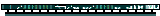

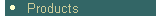



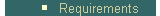
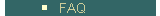




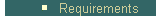
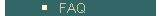
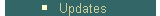
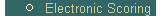



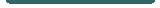
| |
ProSchool v3.0 Information
Auburn Electronics announces the release of its long awaited 3.0 version
of ProSchool.
Rancho Cordova, December 16, 2004:
Auburn Electronics Group announced today the release of the much anticipated 3.0
version of their school and class management software ProSchool. This
version marks the completion of many long awaited new features including
QuickBooks integration, attendance tracking, and bulk email. This version
also includes many other new features as well as improvements to existing
features and a new user interface. CDís should begin shipping on Jan 3rd,
2005. Check out the screen shots.
What's New in ProSchool v3.0
- QuickBooks Integration (requires QuickBooks 2003 or newer,
Pro or Premium)
- Financial information seamlessly transferred into
QuickBooks which allows for highly detailed financial reporting for your
departments
- Attendance Tracking
- Make-ups
- Free Classes
- Student Skill Tracking
- Customizable skills, skill groups and skill levels
- Complete skill history for each student is maintained
- Resource Planner
- Schedule Birthday Parties
- Schedule Private Lessons
- Schedule Field Trips
- Anything you need to schedule over time o Fully
customizable
- Printed or exported to HTML
- Class Information Improvements
- Multiple teachers per class
- Classes can now have different start times and durations
per day
- Ability to drop all students from all classes or from
selected classes
- Graphical Class and Teacher Schedules
- Multiple classes and teachers can be overlaid with each
other
- Printed or exported to HTML
- Bulk Email
- Send email to a single client or to a group of clients
utilizing a built-in mail merge function
- Client Statements can either be printed or emailed
- Process Credit Cards
- Supports keyboard wedge card readers, VeriFone 1000
series pinpads, and receipt printers.
- Bulk credit card processing for Auto Pay customers
- Credit/Debit cards are processed by integrating with
PCCharge Payment Server (purchased separately)
- Newly Redesigned User Interface
- Client, Student, and Enrollment information combined into
a single screen.
- Miscellaneous Improvements
- Company logo on statements
- On-the-fly tuition calculation by client (with prorate
capability)
- Indicator on the Family screen that client has critical
comments
- Separate Mother and Father names
- Updated Database Explorer
- Visual SQL builder
- Customizable export options
- Print mailing labels from your SQL queries
Userís Guide and Online Help
Unfortunately, the updated Userís Guide and Online Help have
not been completed. We still have much work to do to complete these
resources. We have talked to a number of you and the general consensus is to
release the upgrade without updated manuals and help. We will continue to
work on finishing the updates and will make them available for download as soon
as they are ready. In the mean time, we will be including the existing
Userís Guide and Online Help for continued reference. Our testing has
shown that the new version is very easy to learn. However, we will still
provided free technical support to assist you with any learning curve you may
have.
ProSchool v3.0 System Requirements
Minimum System Requirements
- Pentium III
- 256Mb RAM
- Windows 98
- 40Mb of free space
- 800x600 resolution (256 colors)
|
Recommended System Requirements
- Pentium 4 - 2Ghz (or better)
- 512Mb RAM (or better)
- Windows XP
- 100Mb of free space
- 1024x768 resolution (Hi-color)
|
|
